What is XML Sitemap: how to generate it and send it to Google
In this article we’ll study the definition of XML Sitemap and why it’s so important for your website.
We’ll also see how to create it and send it to Google with the help of Google Search Console.
Let’s start!
What is an XML Sitemap?
An XML Sitemap is a specific file where you can list all the pages of your website. In other words, it allows you to illustrate neatly all URLs of your site.
It also allows Google’s crawler to control in an easy way your website, to scan it and index your content.
Is it important to have an XML Sitemap?
Having an XML Sitemap helps Google to figure out how your site is structured, allowing it to reduce the time needed to index your content.
According to Google, you should have a sitemap especially in these cases:
- When you have or manage a very large and complex website, composed of more than 500 pages. This, because web crawler sometimes neglects some new content on your website.
- When you have a new site that doesn’t have an external link.
- When your website has a news section or a lot of images or videos.
If you’re not in any of those cases, don’t be afraid. Creating an XML Sitemap is always a good choice since it permits you to structure your website and make it tidier, even if it has a few pages. In the long term, it will help you.
How to create an XML Sitemap
Creating an XML Sitemap is a very simple process.
If you normally use WordPress, there are a lot of plugins that will do this job for you automatically.
The first tool to create a sitemap that we recommend to you is Yoast SEO, a free and intuitive tool. What do you have to do is just download it by clicking here.

Then, you have to activate advanced settings and in the end, turn on the function XML Sitemaps.
Another plugin that we highly recommend is Google XML Sitemap. This one allows you to generate automatically your sitemap and moreover to report immediately to the search engine all your new contents.
If you don’t have a WordPress website, no panic. You could use a tool like XML-Sitemaps, an online platform that helps you to create a sitemap for free.
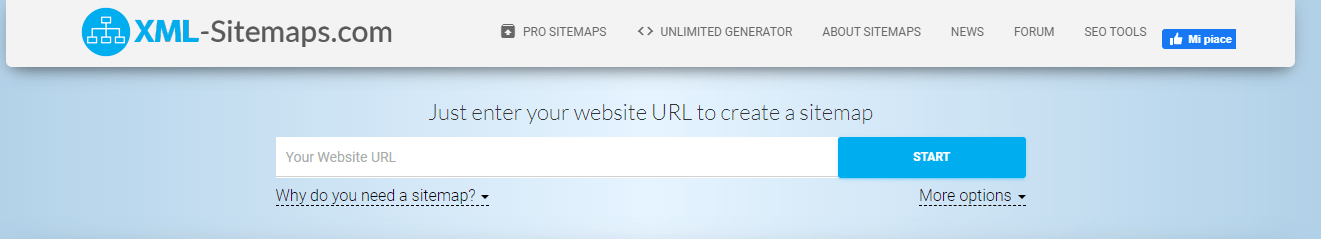
Now that you possess your sitemap, you need to send it to Google. Let’s see how.
How to send an XML Sitemap to Google
To complete this action you must use Google Search Console, a free tool that any SEO Specialist should know and master.
Thanks to Search Console, you can send your XML Sitemap in 3 easy steps:
- Login in Google Search Console and select your website
- Click on “Sitemap” (on the navigation bar on the left)
- Digit the URL of the sitemap in the appropriate field
Now that we understood what are the right steps to follow to transmit our sitemap, it’s extremely useful to know what are the different types of sitemaps.
Types of Sitemaps
There are different types of sitemap depending on what you need and who you turn to. Let’s see them!
XML Sitemap
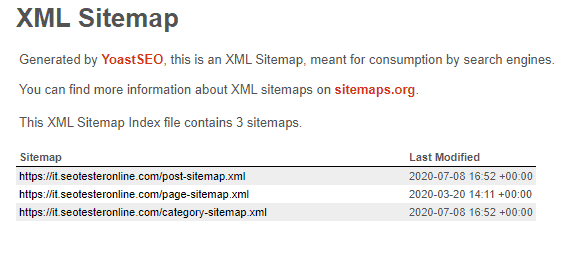
This one is the most popular today and is created to help crawlers such as GoogleBot to index your content easily. This file allows them to “see” all the categories of your web page, as we said before. However, the Sitemap XML has some limits that must be respected.In fact, no more than 50.000 URLs can be entered and the uncompressed file must not weigh more than 50MB. We can find the list of URLs and other information that may be useful to you as:
- Date of the last update of the page.
- Frequency of update.
- The priority of the URL over other pages of the site.
HTML Sitemap
It’s an example of a sitemap designed exclusively for users.
It contains all the URLs of the website and it can facilitate navigation for the user by mapping the structure of our site effortlessly. Unlike the XML format, the HTML sitemap is clearly readable to a normal user and has no purpose regarding the indexing of your web page.
News Sitemap
A type that can be appropriate if you have a section, on your site dedicated exclusively to news.
By sending it you can improve your ranking in the Google News section.
If you are wondering how to create a specific sitemap for Google News we suggest you to consult the Search Console’s Guide to this link.
Image Sitemaps
They are sitemaps designed, as you can imagine, for images and their related content.
This will be useful to position yourself in the Google Images search section and to add helpful information such:
- Location
- Caption
- Title
- URL
Remember that you can list up to 1000 images per page.
Video Sitemap
Suitable to allow your potential users to find you on Google’s Video section. It is important in this case to specify information such as:
- Videos category.
- Its duration.
- Its title.
- The URL.
Have you uploaded the Sitemap correctly?
Now you know how to create a Sitemap, which are the different types available and how to send it to Google.
But… have you checked if you uploaded it correctly?
You can do so for free with our SEO Checker:
- Insert your website’s URL.
- Go to the “Base” card.
- Check if you uploaded correctly the XML Sitemap at the voice “Sitemap”.
Verify if the XML Sitemap is correctly installed on your website.
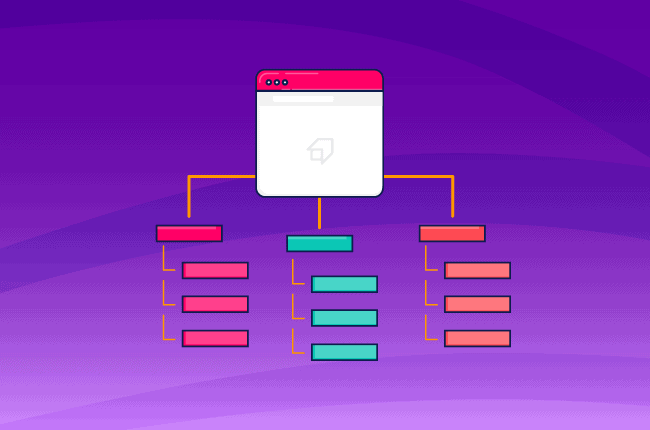

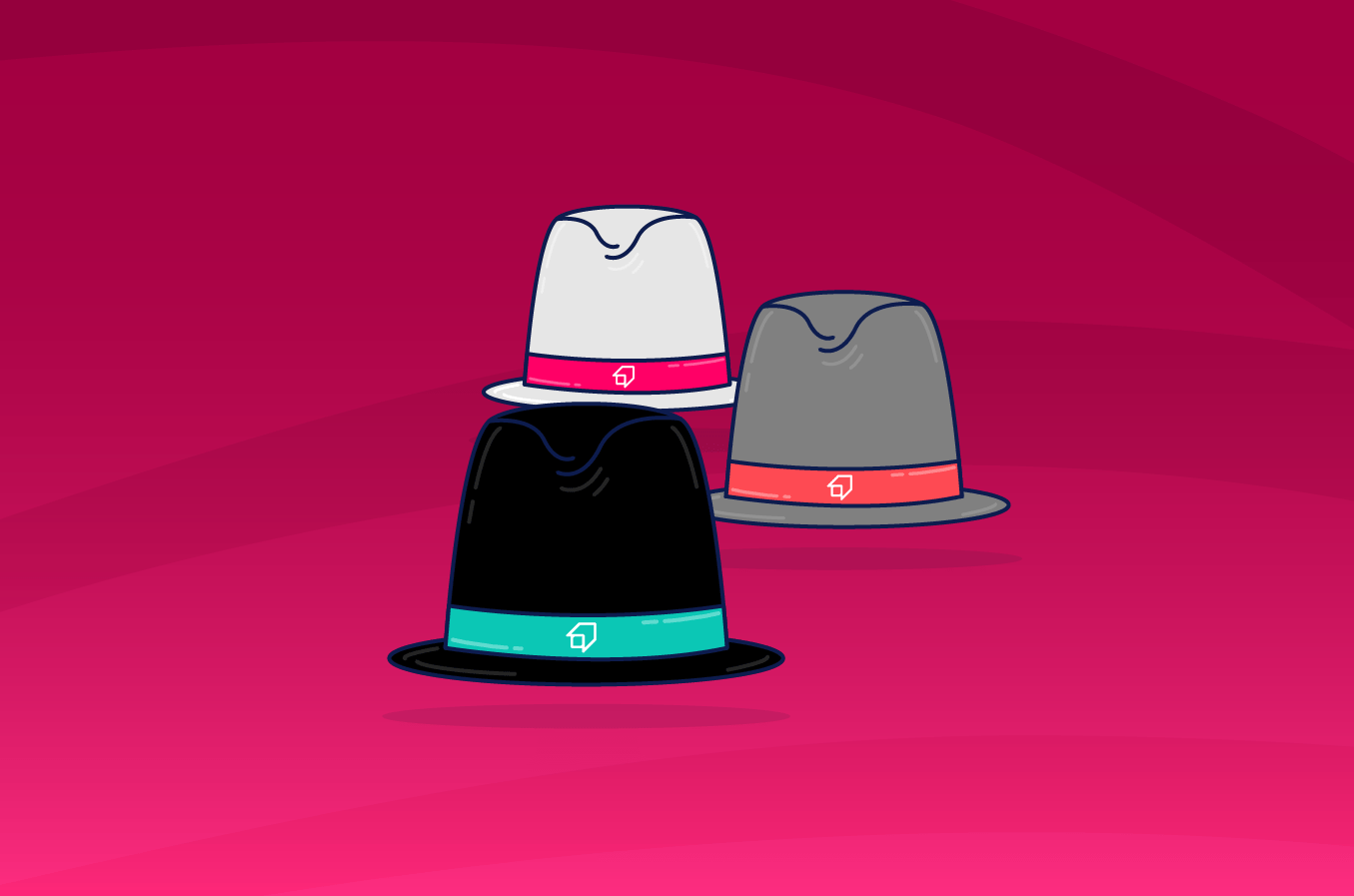
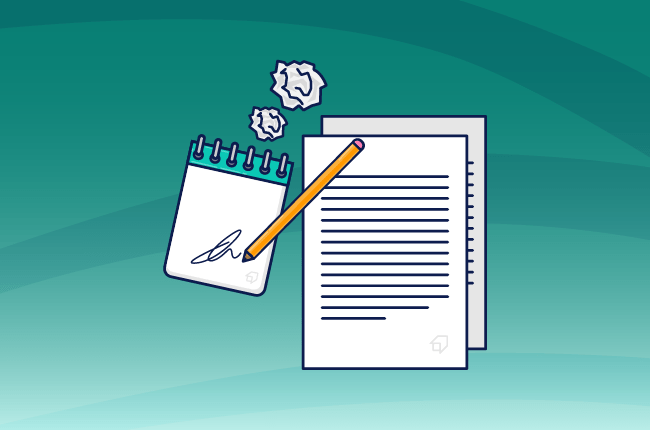
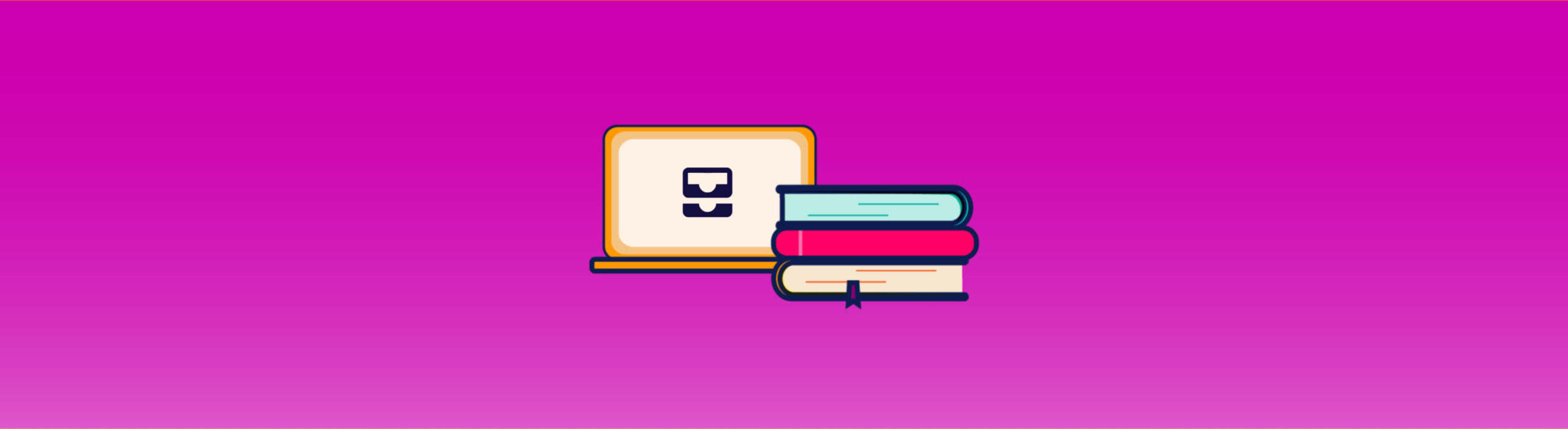
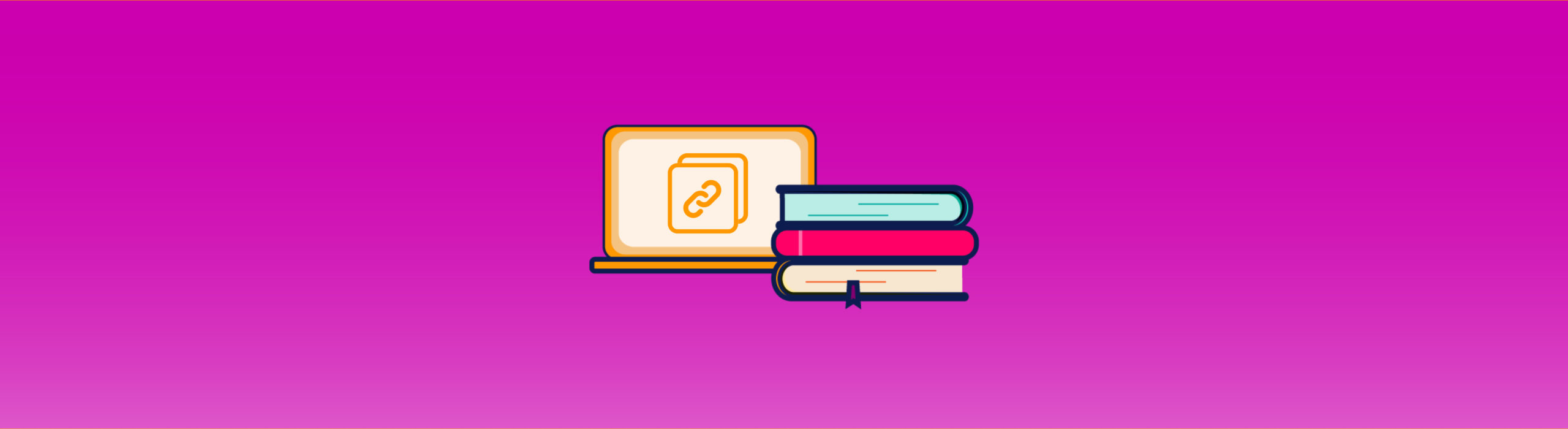
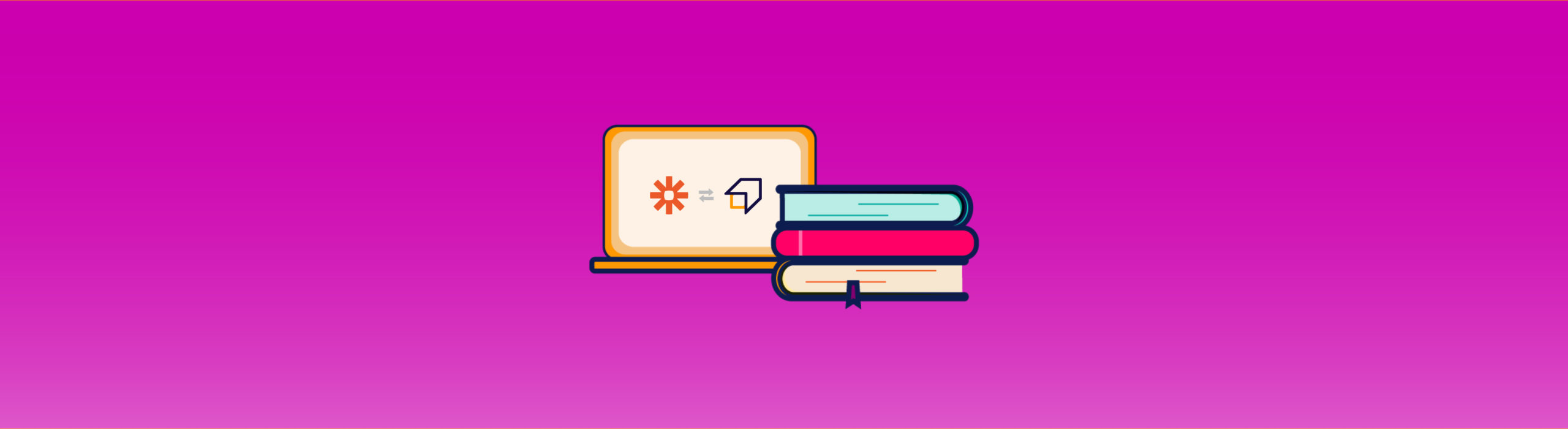
Excellent article, many people are unaware of video sitemaps! Regards
Thank you Piergiorgio!